How about a second date?
- Simon Beaumont

- Mar 22, 2019
- 1 min read

Let me share one thought about Tableau before I jump into this how to, I think the way it deals with dates is superb, relative date, range of dates, discrete dates, it pretty much covers it all.
All but one scenario. More and more, when building Dashboards in a business environment I find my users wanting to specify a relative date to start, for example the last 12 months, but then when exploring the data, wanting to select a specific month within that period. In this scenario the standard out of the box, singular, Tableau date filter options may struggle.
Never fear, let us go on a second date together.
Applying multiple, related dates to your Dashboard
For this example, we shall use the Superstore data set.
First drop Order Date into Filters and select relative date as the filter option.
Next drop the same date field into Filters but this time select one of the discrete filter options. Your choice of which discrete option will depend on your use case, for example if your users want to select given months then choose Month / Year, if it is given dates they need then choose Month / Day / Year. Make sure you set the filter to use all values.
To finish, show both filters in your Dashboard and set the discrete date filter to show ‘Only relevant values’.
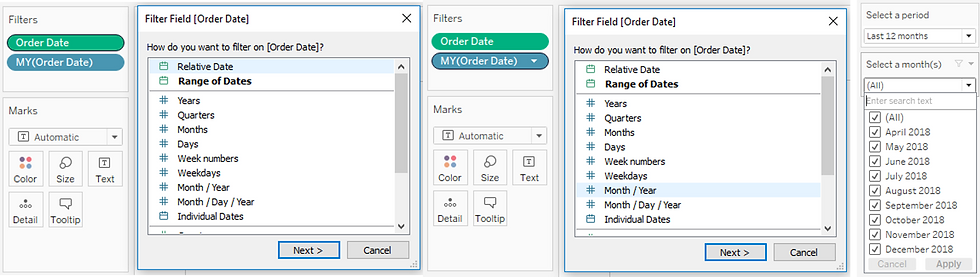
Your users can now specify viewing the last, for example, 12 months of data, whilst still having the ability to select a specific month within that period when the need arises.
Now surely that is enough to guarantee you a third date?





Comments